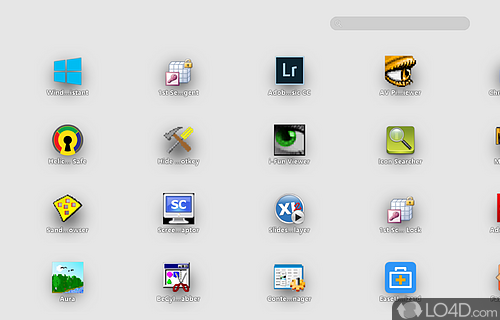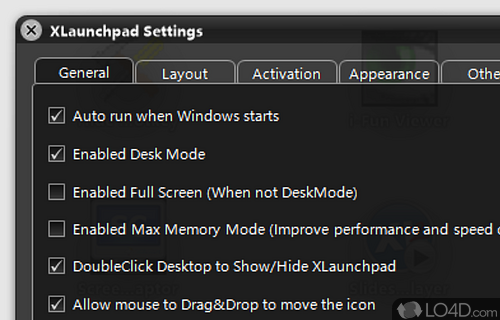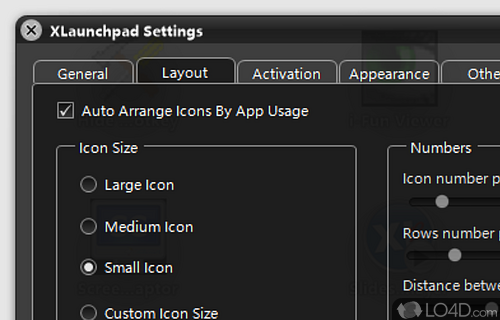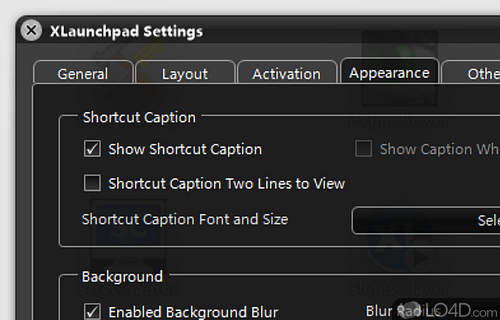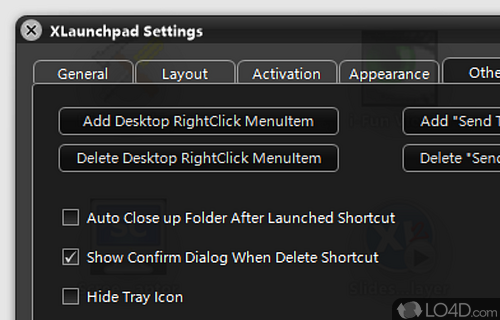A beautiful way of accessing your apps from your Windows desktop.
XLaunchpad is a Windows desktop enhancement utility which transform your Windows desktop into something which resembles the layout, look and feel of Mac OS X. It includes a launcher with beautiful graphics.
The launcher here provides you with the ability to manage shortcuts to files, folders and other items easily.
Using XLaunchpad is quite simple. Just download it and extract the program. Once you've got it running, you can modify the size of icons, activate it from the system tray (or by hitting F12) and drag-and-drop items to create shortcuts.
One good thing about XLaunchpad is the fact that it does not require you to modify any Windows settings or registry entries. That means you are not required to "switch over" permanently to the Mac-look and are able to use it either as a fun novelty, as often as you'd like.
Overall, if you want to have the look of Mac OS X on your Windows PC desktop, then XLaunchpad is an easy and non-permanent way to accomplish that.
Features of XLaunchpad
- Automation: Automatic updates keep your apps up to date.
- Custom Themes: Choose from a range of custom themes.
- Customizable: Create custom app folders to organize your desktop.
- File Management: Manage files across multiple devices.
- Multi-monitor: Support for multiple monitors.
- Notifications: Get timely notifications on new updates.
- Organize: Organize apps into groups and categories.
- Pinning: Pin apps to the desktop for easy access.
- Productivity: Launch multiple apps at once with shortcuts.
- Quick Access: Access apps quickly with the search bar.
- Security: Securely store your private files in the cloud.
- Shortcuts: Create shortcuts to launch multiple apps at once.
- Taskbar: Access apps from the taskbar.
- Visuals: Beautifully designed user interface.
- Widgets: Add widgets to keep important data at hand.
Compatibility and License
Is XLaunchpad free to download?
XLaunchpad is a restricted version of commercial software, often called freemium which requires you to pay a license fee to unlock additional features which are not accessible with the free version. Download and installation of this software is free, however other similar programs are available from desktop enhancement software which may have what you need. 1.1.8.882 is the latest version last time we checked.
What version of Windows can XLaunchpad run on?
XLaunchpad can be used on a computer running Windows 11 or Windows 10. Previous versions of the OS shouldn't be a problem with Windows 8 and Windows 7 having been tested. It comes in both 32-bit and 64-bit downloads.
Filed under: